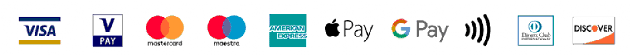System Restore turned off after Windows 10 Update
Published by Com Masters in Software problems · 17 February 2018
Tags: System, restore, windows, 10, off, system, protection
Tags: System, restore, windows, 10, off, system, protection
Have been noticing this alot lately After Windows 10 Has done a major update System restore has been turned off, so after any windows update please check it is switched on.
Pres the windows Key + R on your keyboard>in the run box type "control">Click Ok> in control panel click on System> to the left you will see System Protection click on it> a dialog box like our picture opens if your main drive Usually C is switched off then click Configure> the next dialog box click the radio button that says turn on System Protection the click apply the click OK to exit
your good to go
Com Masters Laptop repair & Computer Repair Swindon 01793 422534 https://itblues.co.uk